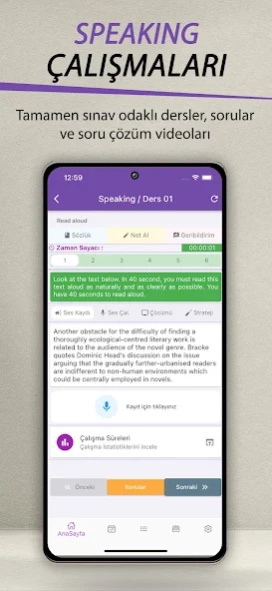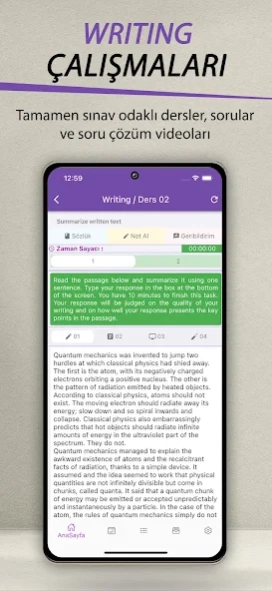PTE Academic (UzmanPTE.com) 8.4.8
Free Version
Publisher Description
PTE Academic (UzmanPTE.com) - Online PTE Academic Education
Tired of 55-60 from yds' to say I can not?
New fast, efficient and a new test from PR YDS will save trouble.
Not enough resources, do not be successful from the course and no PTE exams.
Turkey's Online Training Platform uzmandil specialist staff in the field, taking the family PTA will prepare you for the exam in the best way.
Online PR uzmandil the preparation of the exam guarantee.
P content in the work of professional experts in the field.
PTA prepared by virtual intelligence technology.
Teachers and technical support.
Pte Listening questions and video solutions.
PTA Reading questions and video solutions.
Pte Writing exercises and sample answers.
Pte Speaking preparatory work and preparation videos.
Pte words work.
Pte trial exams.
7/24 access and opportunity to work.
smooth operation of smart phones and tablets.
Seeing all the work of the statistics.
Live support and call center support
About PTE Academic (UzmanPTE.com)
PTE Academic (UzmanPTE.com) is a free app for Android published in the Teaching & Training Tools list of apps, part of Education.
The company that develops PTE Academic (UzmanPTE.com) is UzmanDil.com. The latest version released by its developer is 8.4.8.
To install PTE Academic (UzmanPTE.com) on your Android device, just click the green Continue To App button above to start the installation process. The app is listed on our website since 2024-02-17 and was downloaded 0 times. We have already checked if the download link is safe, however for your own protection we recommend that you scan the downloaded app with your antivirus. Your antivirus may detect the PTE Academic (UzmanPTE.com) as malware as malware if the download link to com.uzmanpte.m is broken.
How to install PTE Academic (UzmanPTE.com) on your Android device:
- Click on the Continue To App button on our website. This will redirect you to Google Play.
- Once the PTE Academic (UzmanPTE.com) is shown in the Google Play listing of your Android device, you can start its download and installation. Tap on the Install button located below the search bar and to the right of the app icon.
- A pop-up window with the permissions required by PTE Academic (UzmanPTE.com) will be shown. Click on Accept to continue the process.
- PTE Academic (UzmanPTE.com) will be downloaded onto your device, displaying a progress. Once the download completes, the installation will start and you'll get a notification after the installation is finished.